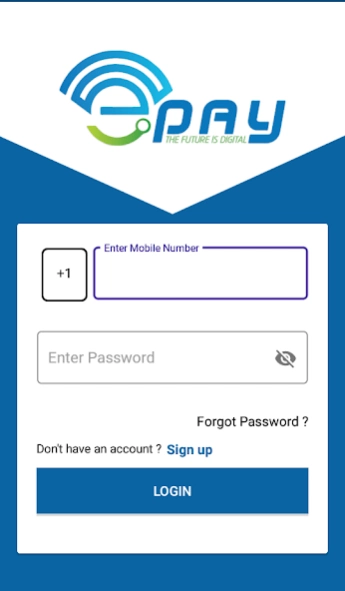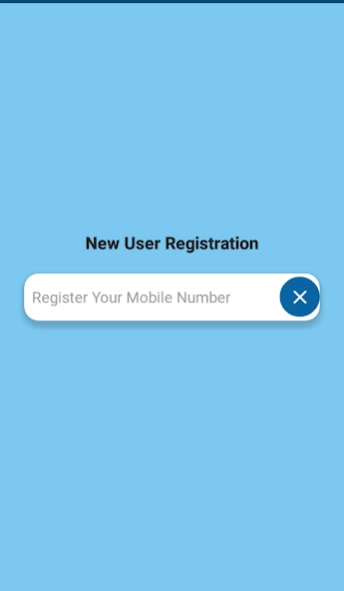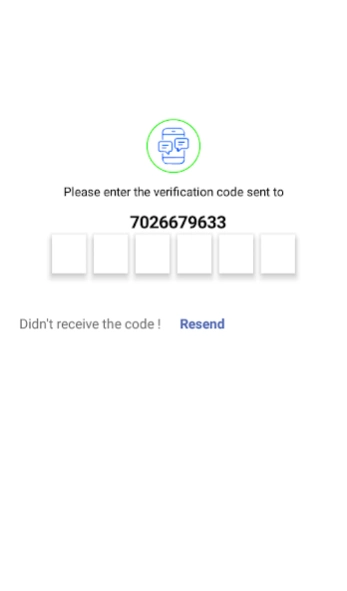ePay 1.0.5
Continue to app
Free Version
Publisher Description
ePay - Fund Transfer, Digital Wallet
ePay is your own digital wallet which allows you to perform Fund Transfers, Merchant Payments, Bill Payments (Phase II), Travel Ticket Booking (Phase II), Airtime Top-ups (Phase II) etc. It also allows the customer to transfer funds.. With each mobile top up & recharge, customer gets attractive cash backs, coupons & huge discounts. ePay users can perform Airtime Top-ups for all operators, prepaid mobile, bill payments to post-paid, landline & electricity, buy tickets, movie tickets & shop online.
Key Features:
1. Quick registration process.
2. Easily transfer of money to mobile wallet through Agent Baking services.
3. Perform transactions and get attractive cash backs.
4. Pay bills, landline bills, electricity & Gas bills.
5. Pay your insurance premium.
6. Buy tickets, air tickets & book hotels & taxi.
7. Instant fund transfer to your friends & family.
8. Enticing deals, discount & coupons for recharge & shopping, food, travel and a lot more.
9. Invite your friends to use ePay app.
About ePay
ePay is a free app for Android published in the Accounting & Finance list of apps, part of Business.
The company that develops ePay is Maxwell Technologies Limited. The latest version released by its developer is 1.0.5.
To install ePay on your Android device, just click the green Continue To App button above to start the installation process. The app is listed on our website since 2020-04-30 and was downloaded 41 times. We have already checked if the download link is safe, however for your own protection we recommend that you scan the downloaded app with your antivirus. Your antivirus may detect the ePay as malware as malware if the download link to com.msewa.epayuser is broken.
How to install ePay on your Android device:
- Click on the Continue To App button on our website. This will redirect you to Google Play.
- Once the ePay is shown in the Google Play listing of your Android device, you can start its download and installation. Tap on the Install button located below the search bar and to the right of the app icon.
- A pop-up window with the permissions required by ePay will be shown. Click on Accept to continue the process.
- ePay will be downloaded onto your device, displaying a progress. Once the download completes, the installation will start and you'll get a notification after the installation is finished.